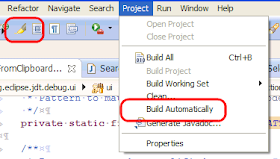The Introduce new local with cast type quick assist is now not only available on the
instanceof keyword, but also in the body of the conditional statement (before the first body statement). The Join variable declaration quick assist is now also available for variables initialized to
null.The Exchange left and right operands for infix expression quick assist is now also available for the
!=, <, <=, >, and >= operators.The properties file editor now offers two new quick assists to escape or unescape backslashes.
The Escape backslashes quick assist is also offered automatically on paste if the pasted text contains backslashes that should be escaped. The next step is to provide a similar feature in the Java Editor, see Bug 332205.
Couple of irritating bugs that got fixed
- Bug 327079 [JUnit] Can't run single test with JUnit 4 launcher if there's a suite() method
- Bug 329677 [type hierarchy] view must honor package name abbreviation setting